A small tool for a big deal! Increase size of inputs window
Have you ever been irritated the fact that the inputs window of advisor and indicator is so small? To find what you need you have to scroll down the huge list of settings, often missing what you are searching for… this really complicates the work with settings and optimization. For this cause we decided to offer you our expanded inputs window program that we use in our work. It gives possibility to get a bigger window from the standard size one. For example:
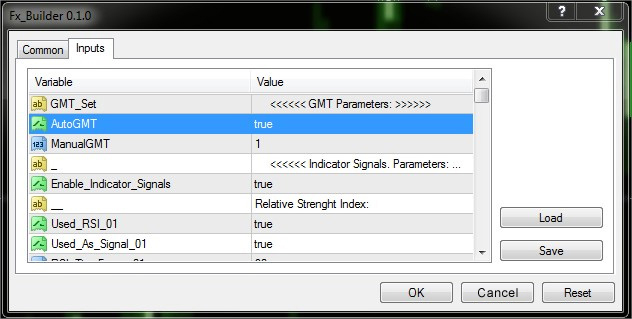
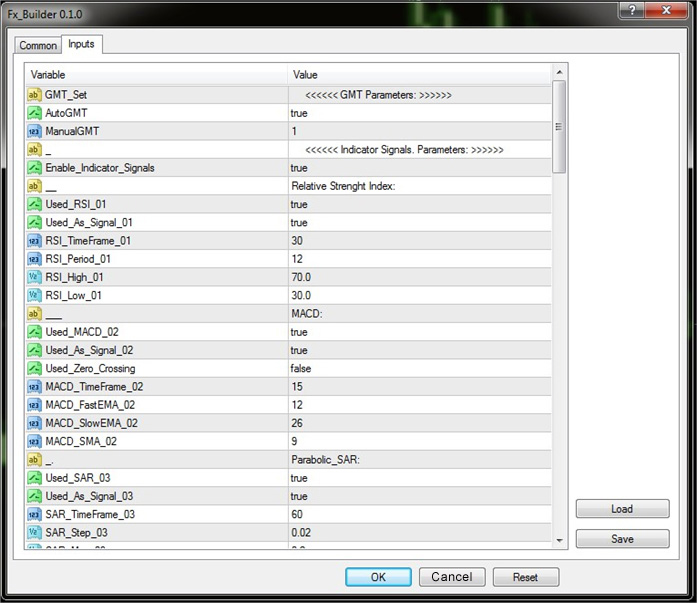
This program is no more than a simple advisor, that’s why it works only while being on chart. So you have to copy the program just like an advisor in MetaTrader 4 and set it on any chart, at the same time you should check the box "Allow DLL import" as it is shown in the screenshot below.
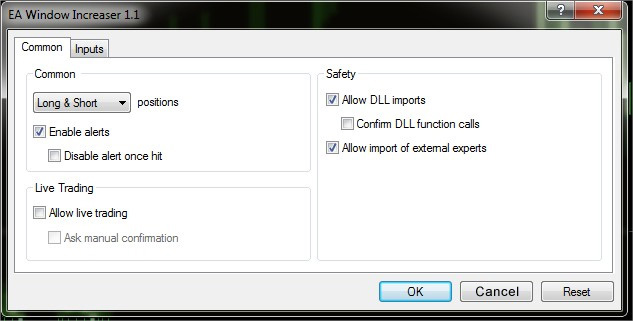
There is only one accessible settings parameter in this advisor where you can indicate the number of lines in the window.
Wish you successful and efficient work!













